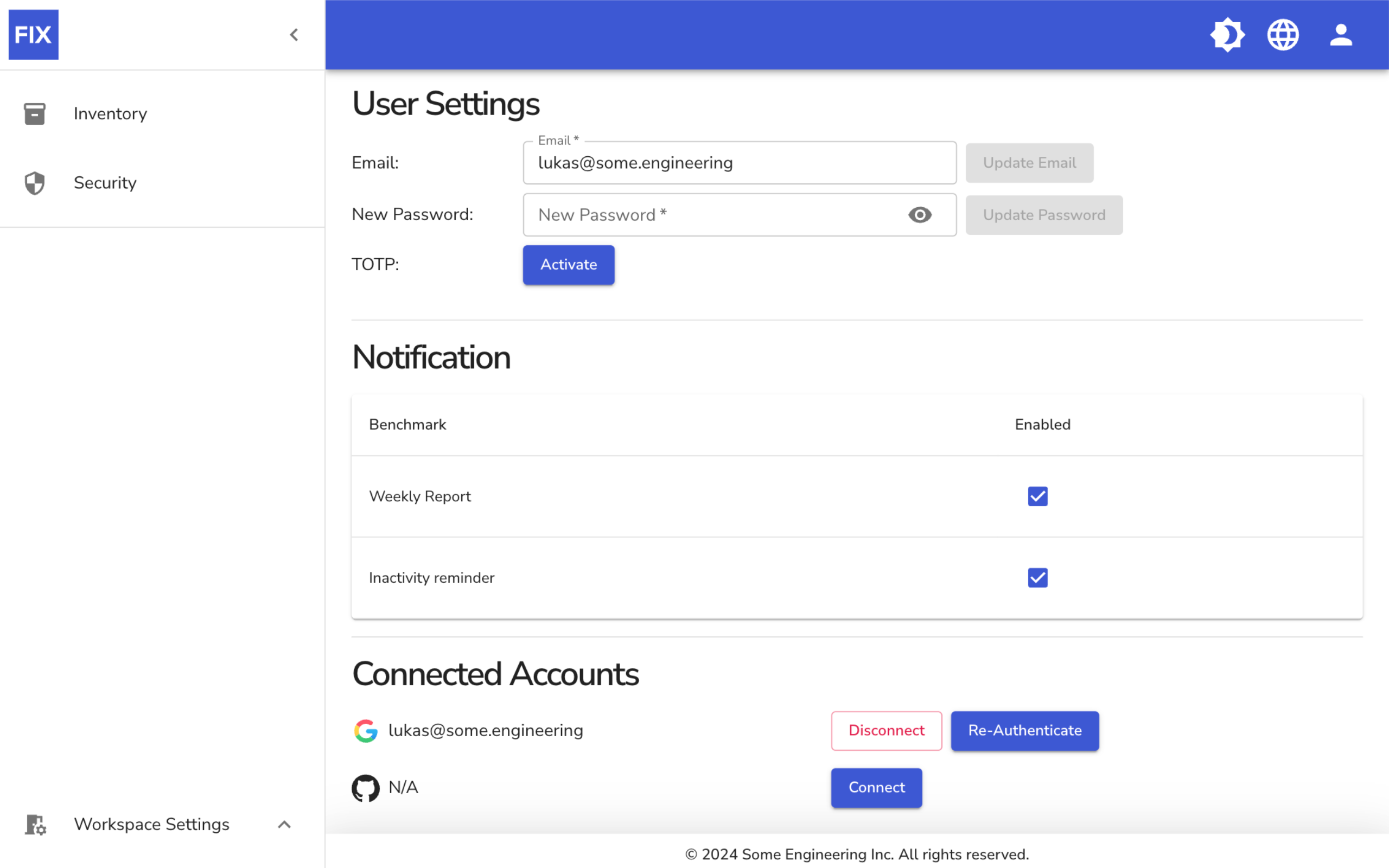User settings
Clicking the user icon in the top right corner shows the user menu, where you can switch between workspaces you're a member of and open the user settings.
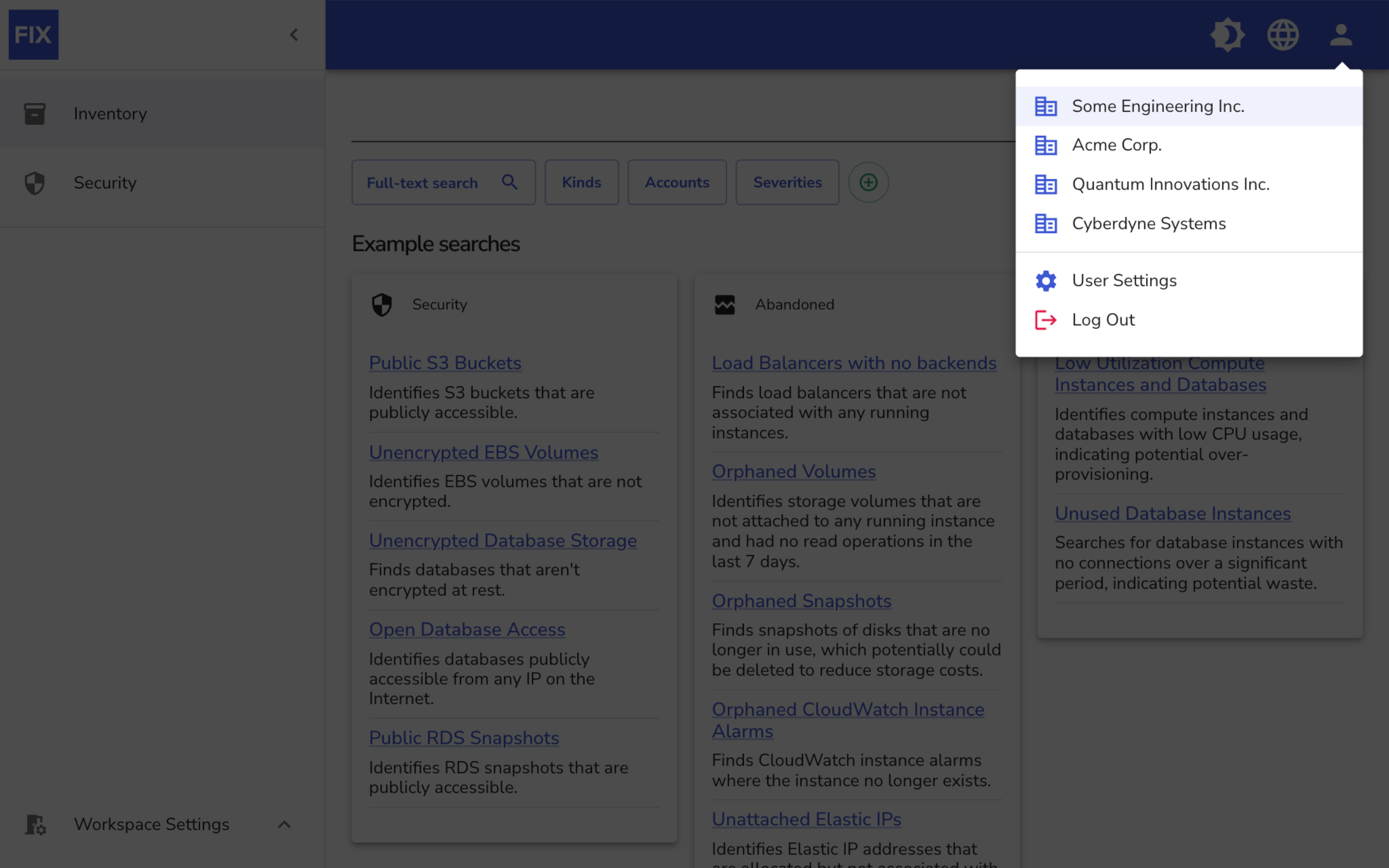
The User Settings screen allows you to manage your personal account information and security settings. You can update your email address, change your password, and activate Two-Factor Authentication (TOTP). Additionally, you can customize your notification preferences and manage connected accounts, enabling you to log in with Google or GitHub.